Simplifying Kubernetes Resource Management
Kubernetes environments are dynamic, and managing resources efficiently can be challenging. KubeSnapIt provides a simple and automated way to take snapshots, restore resources, and compare Kubernetes states, making it easier for you to manage your cluster’s configurations.
With KubeSnapIt, you can:
- Take snapshots of your Kubernetes resources to save their state.
- Restore resources from snapshots with ease.
- Compare snapshots to detect configuration changes over time.
Why Use KubeSnapIt?
As your Kubernetes environments evolve, it becomes critical to manage the state of your resources effectively. KubeSnapIt enables you to capture snapshots, restore resources when needed, and compare states to track changes, providing peace of mind and simplifying resource management.
Key Features of KubeSnapIt:
- Snapshot and Restore: Take snapshots of your resources and restore them when necessary.
- Comparison: Compare snapshots with each other or with the live cluster to identify changes.
- Force Option: Use the
-Forceoption to bypass confirmation prompts during restore operations. - Dry Run Mode: Simulate actions using the
-DryRunoption to see what will happen without making actual changes. - Easy Integration: Seamlessly integrates into your existing Kubernetes workflows.
New Features in KubeSnapIt
Force Option for Restores
Skip confirmation prompts with the -Force option for quick and easy restoration:
Invoke-KubeSnapIt -Restore -InputPath "./snapshots/your_snapshot.yaml" -Force
This makes restoring Kubernetes resources fast, especially for automated workflows.
Dry Run Mode
Use the -DryRun option to simulate actions without making any actual changes. This is useful for verifying that your command will execute as expected:
Invoke-KubeSnapIt -Namespace "your-namespace" -OutputPath "./snapshots" -DryRun
Snapshot and Compare
Capture snapshots of your cluster’s state and compare them to track changes over time or between different environments:
Invoke-KubeSnapIt -Compare -InputPath "./snapshots/snapshot1.yaml" -ComparePath "./snapshots/snapshot2.yaml"
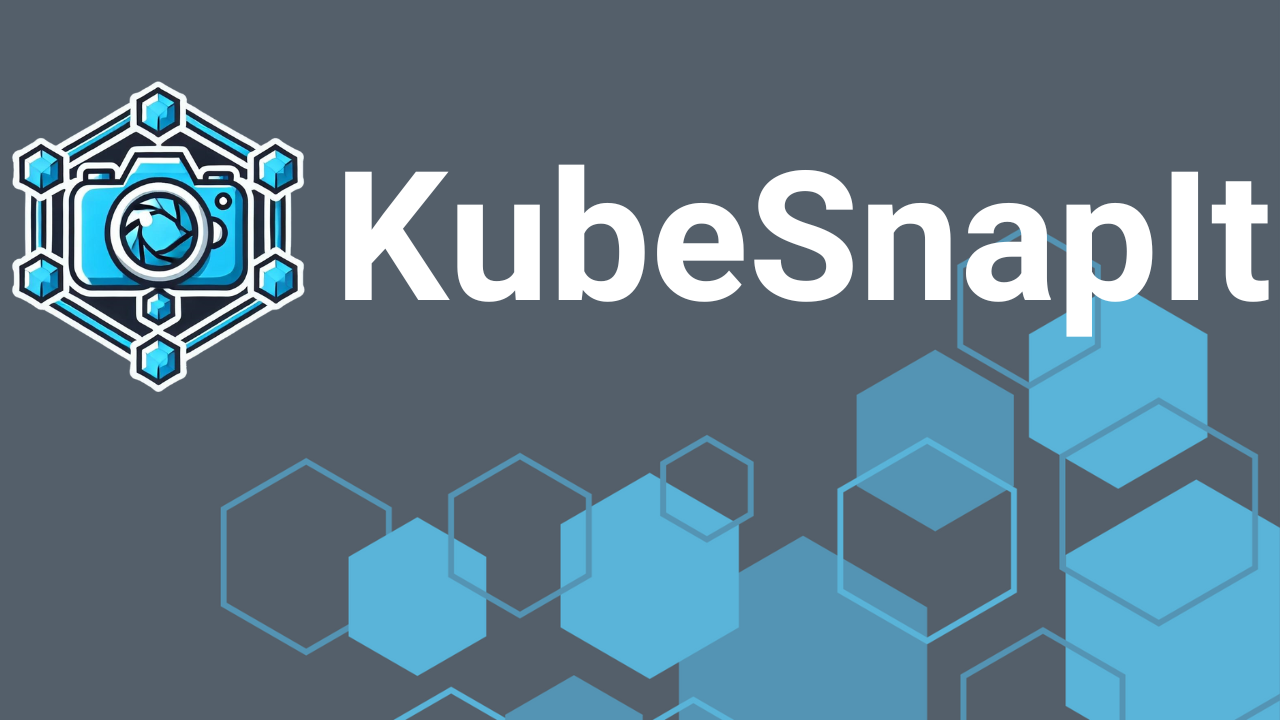
KubeSnapIt Documentation
Explore KubeSnapIt's full documentation
Ready to Get Started?
Want to learn more about how KubeSnapIt can streamline your Kubernetes management? Check out the KubeSnapIt Documentation for a detailed guide on how to install and configure it. Let KubeSnapIt handle snapshots, restores, and comparisons, so you can focus on what matters most—managing your Kubernetes workloads efficiently.
